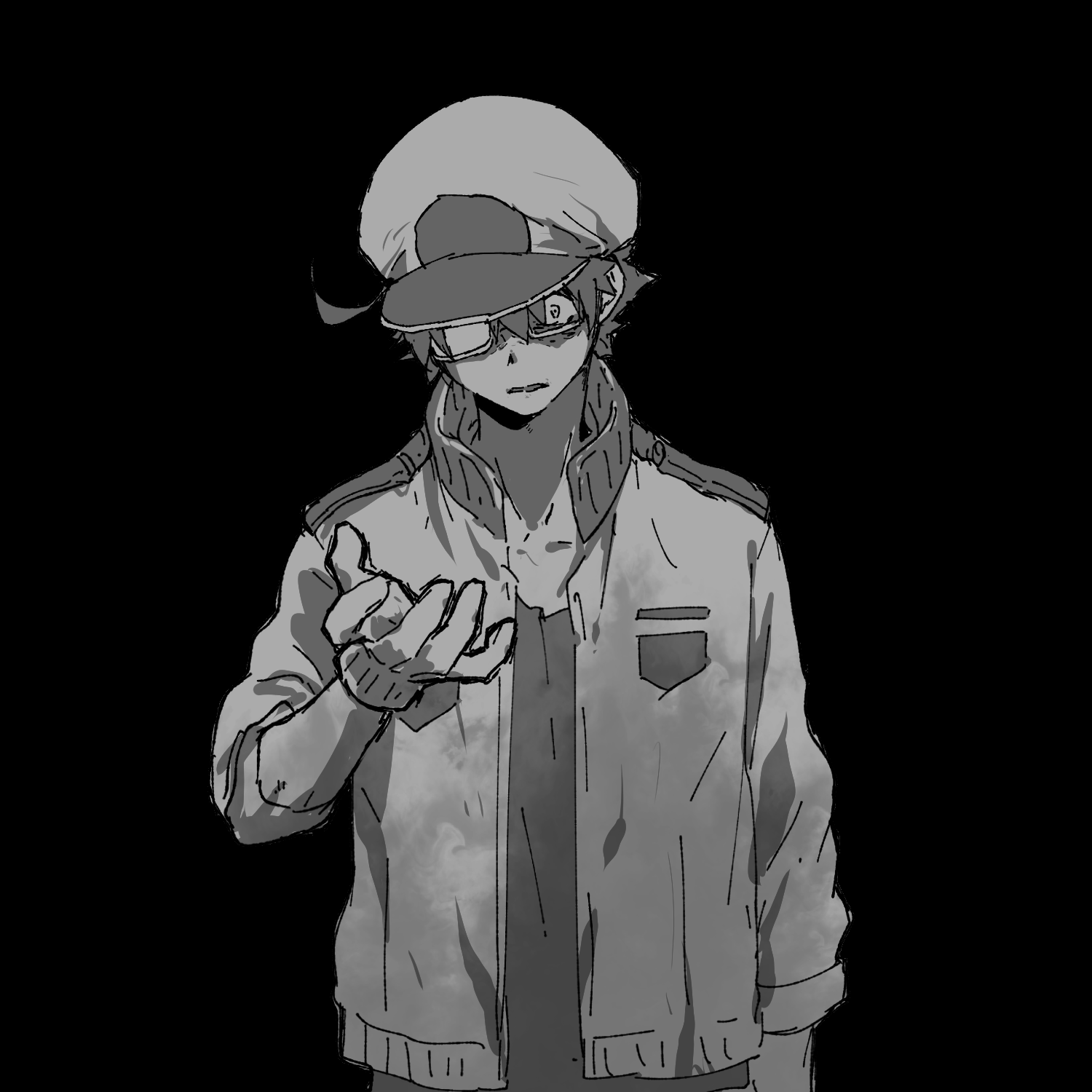# highlight 组件
highlight.js - npm (opens new window)
安装
npm install highlight.js
# or
yarn add highlight.js
Simply register the plugin with Vue:
Vue.use(hljs.vuePlugin);
And you'll be provided with a highlightjs component for use in your templates:
<div id="app">
<!-- bind to a data property named `code` -->
<highlightjs autodetect :code="code" />
<!-- or literal code works as well -->
<highlightjs language='javascript' code="var x = 5;" />
</div>
# 在 vuepress 中使用
在 enhanceApp.js 中注册 highlight
import ElementUI from 'element-ui'
import 'element-ui/lib/theme-chalk/index.css'
import hljs from 'highlight.js'
import 'highlight.js/styles/monokai-sublime.css'
export default ({
Vue, options, router
}) => {
Vue.use(ElementUI);
Vue.use(hljs.vuePlugin);
}
参考
vue中实现代码高亮,格式化_Chris__wang的博客-CSDN博客_vue代码高亮 (opens new window)