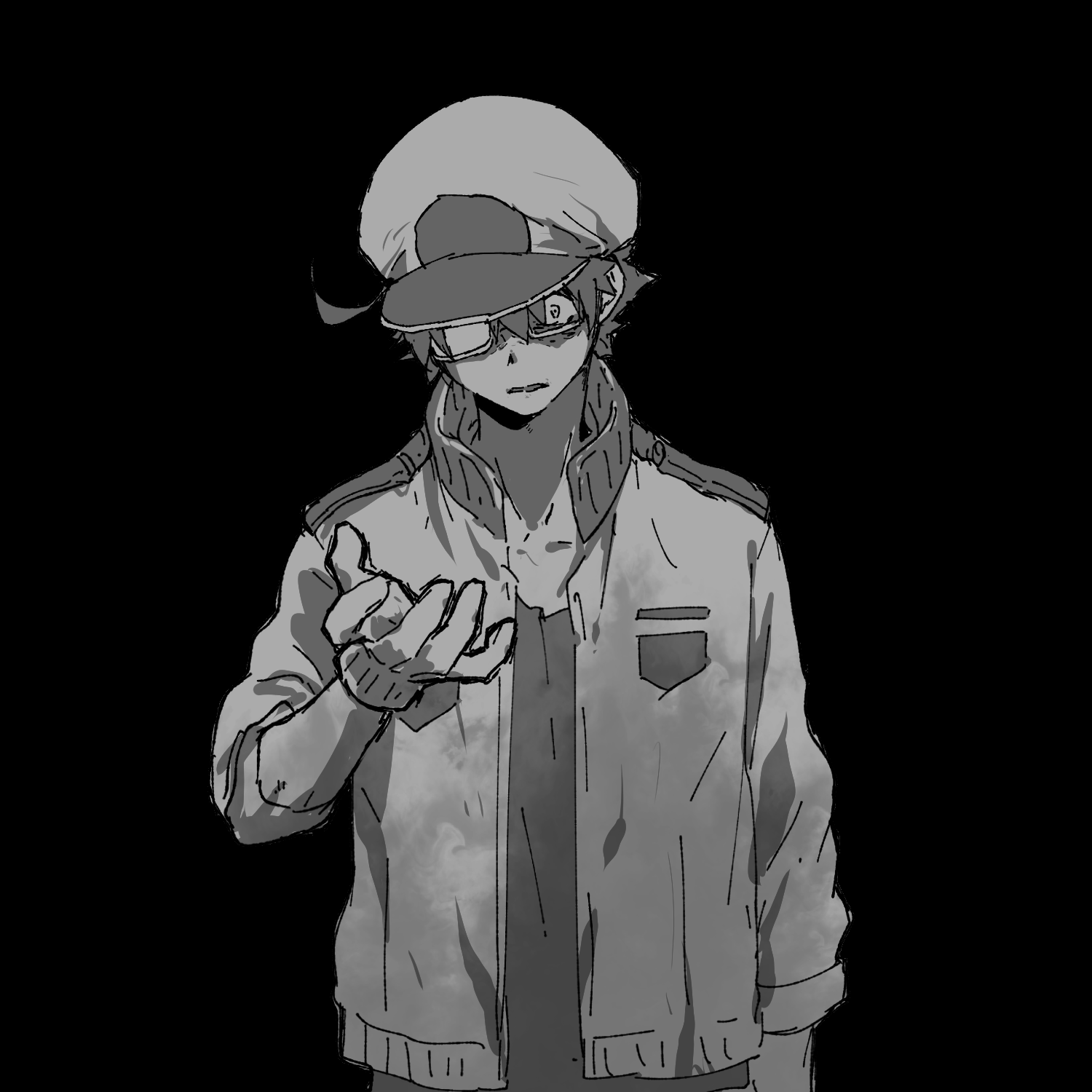# 表格
table - HTML(超文本标记语言) | MDN (opens new window)
<table>
<caption></caption>
<thead>
<tr>
<th></th>
<th></th>
<th></th>
</tr>
</thead>
<tbody>
<tr>
<td></td>
<td></td>
<td></td>
</tr>
</tbody>
<tfoot>
<tr>
<td></td>
</tr>
</tfoot>
</table>
# CSS table 样式
- 表格边框
为了使边框出现边框(基于样式),可以添加如下样式:
table, th, td { border: 1px solid blue; }
- 折叠边框
单纯给table、th 以及 td 元素添加边框,会出现双线边框,可使用 border-collapse 属性进行边框调整。
table { border-collapse: collapse; }
table, th, td { border: 1px solid blue; }
- 表格宽度和高度
通过width和height属性定义表格的宽度和高度。
/* 表格宽度设置为100%,同时将tr元素的高度设置为50px */
table { width: 100%; }
tr{ height: 50px; }
- 表格文本对齐
针对表格文本,可以对其设置对齐方式:text-align、vertical-align
text-align: 设置水平方向对齐方式。
left : 默认值,水平方向左对齐。
center : 水平方居中对齐。
right : 水平方向右对齐。
/* 右对齐 */
td { text-align: right; }
vertical-align: 设置垂直方向对齐方式。
top : 垂直方向顶端对齐。
middle : 垂直方向中部对齐。
bottom : 垂直方向底端对齐。
/* 底端对齐 */
td { vertical-align: bottom; }
2020求知讲堂web前端 哔哩哔哩 (゜-゜)つロ 干杯~-bilibili (opens new window)
# css 列表样式
- 列表类型
无序(ul)、有序(ol)和自定义列表(dl)
ul和ol的列表项都是用li表示的,而dl是由一个dt和一个或多个dd组成的。
dl一般用来设定一个定义,比如名词解释等。dt:标题,dd:描述,用来对dt的内容进行解释并说明的。
- 样式(用来修改标识类型)
list-style-image:用图像表示标识
list-style-position:标识的位置(inside/outside(默认))
list-style-type:标识类型